You may remember Alfageek from his previous tips on book marketing with Twitter. He has recently shared his findings on using Booklinker to compose the perfect tweet about your book. Here is the gist of it, although you’d be well advised to check out the original post for the full details.
Using BookLinker
![]() For those unfamiliar with Booklinker, it creates universal links–ie. book links that automatically lead to the Amazon bookstore that corresponds to your geographical location. This is extremely helpful, as no one who clicks on your link will get the dreaded “This title is not available in your region” error. Booklinker is hardly the only player in town when it comes to universal links (it’s part of the service offered by ReaderLinks, for example). Still, it’s probably the most commonly used one, as it offers links in the form of “mybook.to/[title]” and “author.to/[name]“–and it’s free (for more information on universal links and Booklinker, check out my older post, How to Use Global Links: GeoRiot and BookLinker Partner Up).
For those unfamiliar with Booklinker, it creates universal links–ie. book links that automatically lead to the Amazon bookstore that corresponds to your geographical location. This is extremely helpful, as no one who clicks on your link will get the dreaded “This title is not available in your region” error. Booklinker is hardly the only player in town when it comes to universal links (it’s part of the service offered by ReaderLinks, for example). Still, it’s probably the most commonly used one, as it offers links in the form of “mybook.to/[title]” and “author.to/[name]“–and it’s free (for more information on universal links and Booklinker, check out my older post, How to Use Global Links: GeoRiot and BookLinker Partner Up).
Booklinker allows you to create an account, so you can manage your links whenever you need to change them. But say you’ve made a mistake and you change the link to the right one. What about people who have already downloaded the link, though? Will those old links be updated automatically?
From what I understand, the answer is yes and no. Without wanting to get technical, Booklinker, like all other websites, uses a cache to speed things up. This cache will eventually be updated, but if you’re in a hurry and need to manually update right away, you can use the following trick:
Go to this address mybook.to/clear-link-cache.php?url={your nickname}
For example, if you created mybook.to/warandpeace you’d need to hit mybook.to/clear-link-cache.php?url=warandpeace
“My tweet doesn’t have the preview of my book!”
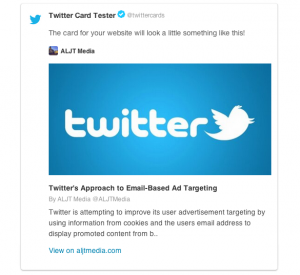 So, you’ve composed the perfect link and create your tweet. Then, you realize that all you get is the short link, not the pretty cover and blurb and star rating from Amazon (known as a “Twitter Card”). Why is that?
So, you’ve composed the perfect link and create your tweet. Then, you realize that all you get is the short link, not the pretty cover and blurb and star rating from Amazon (known as a “Twitter Card”). Why is that?
As Alfageek explains, this happens because when your book is brand new, Amazon doesn’t generate the right “meta tags” on the page for the Twitter card. No idea why, but it pretty much never does. So you have to hit the page over and over, until it finally generates the right tags. But there’s a catch. Twitter saves the first version of that page it sees, so even once Amazon is generating the right meta tags, Twitter ignores them (this, again, is a cache issue).
You can actually address both of these problems with one simple trick! There’s a tool that developers use to make sure their meta tags are good. You can use this tool to both force Amazon to re-generate the page and to force Twitter to pay attention to the changes.
Go here: https://cards-dev.twitter.com/validator and enter the mybook.to link. Be sure to start with http, like https://mybook.to/warandpeace. If you forget the http, it won’t work, and the error message is confusing. Click the “Validate” button and you’ll either see a card, or you won’t. If you see the card, you’re done.
If you don’t see the card, count to ten and click validate again. No card? Count to ten and click it again. You may have to do this many, many, many times. Trust me. This will eventually work. Once you see the card, you’re done. Go look at Twitter and you’ll see that the tweet which didn’t have the card, now suddenly does have the card.





Wonderful! Thanks!
Thanks, I’m glad you found the post useful 🙂
Good to know… Thanks Nick. ?
Thank you, Ali 🙂
Interesting and informative about Twitter.
Thanks. Pretty technical, too 🙂
More valuable and essential tips for authors, Nicholas. Thanks as always.
Best wishes, Pete.
Thank you, Pete! I’m looking forward to the day when you try them out 🙂
🙂