When I got my first SEO copywriting assignment from InSync Media, I expected them to ask me to proofread my copy on Grammarly. However, I was surprised that they also asked me to check my text using an online plagiarism checker.
Then I realized how much sense that makes. After all, I make a point on my blog to properly attribute my content and link to my original sources.
Turns out, you don’t only need to worry about Plagiarism at school, college, or university. Plagiarism is a main concern in the content marketing world as well. When a brand steps into the market, it can face serious backlash if it simply copies another websites’ content and fails to link back or properly credit them.
The Benefits of Crediting Your Sources
Besides being the right thing to do, crediting your sources actually offers several benefits to you.
To secure your website’s position and achieve a higher rank, writers should know how to properly use their sources. If you copy whole sentences, you can fast run into plagiarism issues. Always attribute any information copied verbatim and provide links where appropriate. Not only does this help you avoid plagiarism, but it also increases your trustworthiness as well.
Also, remember: plagiarism involves more than written content. Where appropriate, credit any videos, pictures, graphics, and music that you use in your articles.
The presence of plagiarized content on your website can be considered a copyright violation. Producing plagiarized content for one of your clients can expose you to damages claims and ruin your reputation and writing business.
A relevant anecdote from my personal experience: my ISP was recently redesigning his website. He downloaded a WordPress theme that included clipart photos and uploaded it to his development server. A few weeks later, a German lawyer approached him on behalf of a photographer and asked for proof of purchase for those photos—even though the website was still in the design phase!
Plagiarism and SEO
Crediting your sources also makes perfect sense from an SEO (Search Engine Optimization) point of view, as a post with several links to high-ranking websites ranks higher on Google.
Conversely, search engines can penalize you and block you temporarily or permanently if you regularly publish copied content without crediting your sources.
The easiest way to avoid any of this is to be careful when you write your content. But what if someone sends you a guest post? It may be a good idea to use a plagiarism checker to ensure that your guest hasn’t plagiarized the content.
The Editing Process
As part of your editing, check your grammar, review your spelling, check for clarity, and review your text for plagiarism. Only then can you send it to your client or publish it on your website. You can use any of several free online grammar tools to help with your editing.
Paraphrasing someone’s content is fine but it’s best to do it by hand as most online tools will produce text that sounds unnatural. Even so, automatic tools may speed up the process, as long as you edit carefully afterward and add the necessary keywords.
Other things to keep in mind include:
- Use proper Citations: whenever you take information from different sources, use citations. Citing the author’s work increases the credibility of your content as well.
- Implement Precise Quotations: To avoid plagiarism, avoid copying material word-to-word. If you find it essential to use a quote verbatim, place it within quotation marks and format it as a blockquote. This has the added benefit of improving readability as blockquotes break up long text.
- Add References: Instead of adding a link within your copy, you can also add a list of references at the end. Remember to credit all digital creators and sources that helped you, including images, videos, etc.
- Review: Once you complete all the steps mentioned above, use a plagiarism checker to check for plagiarism.
Plagiarism Checkers
The easiest way to check for plagiarism is to use one of the many free online plagiarism tools available to you. In this example, I’ll use plagiarismchecker.co.
All you have to do is upload your document or copy your content and paste it into the relevant field, then click the Check Plagiarism button.
The free version runs a series of relatively limited queries that are still enough for most users. The premium version expands the word limit and search queries, depending on the plan users opt for. The ability to deep search will make sure you get in-depth results as the plagiarism scanner’s algorithm dives deep into the internet and searches against a vast collection.
Premium users can also get extra features such as comparing two text files or two URLs.
Besides checking for plagiarism, Plagiarism Checker serves as a grammar and spelling checker. It highlights mistakes, unusual words, keyword density, and offers suggestions for rewriting sentences.
For Any Writing
As a freelance SEO copywriter, I write and edit some 50,000 words each month. On top of that, I have my own blog and books to think of. Surprisingly enough, I’ve found that each of these improves my writing in its own way. For example, fiction needs research as much as writing copy for clients does. And every piece of writing needs to be proofread and edited.
So, no matter what your niche or kind of writing, it’s a good idea to know the dos and don’ts of plagiarism!


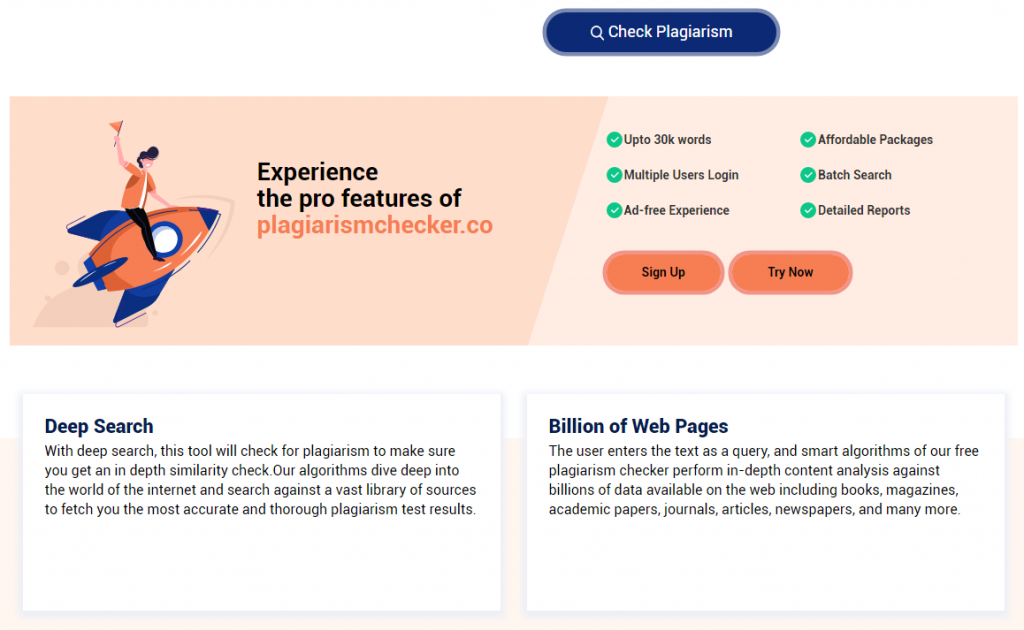




As a lapsed lawyer I can attest the value of ensuring that one doesn’t haphazardly–or worse, intentionally, slip into plagiarism!
Thanks for that, John!
Thanks for that link. I’ll try it out.
Hope you find it useful, Cathy 🙂