Part of my freelance writing is signing documents like non-disclosure agreements, contracts, etc. If you regularly work from home, or if the current pandemic has you working from home, then you, too, probably communicate online with customers and co-workers. If so, you may need to have paperwork signed.
The traditional way requires couriers and the post, with all the delay and cost these bring – especially when working on another country (or continent). Alternatively, you may send documents by email so that the signees can print them, sign them, scan them, and send them back to you. Finally, you can copy and paste a scanned signature into the document.
However things can become complicated. You may need here and now a signature from a co-worker who used to work in the cubicle next to yours. You may want to avoid couriers due to the epidemic. The signee may be working from home, where they don’t have a scanner. You are sending out a PDF but the signee wants a word.doc to attach a scanned signature… While these are not immense issues to overcome, they are real impediments that can make you stress over the signature process.
So, I thought I’d share here an easy and efficient way I’ve discovered to resolve all these problems: Wondershare SignX.
How Wondershare SignX works
Wondershare’s SignX is a professional electronic signature platform. I use it to quickly and securely sign my digital signature on any business documents.
Using it is pretty easy, thanks to an automated workflow that allows you to perform online all the steps necessary to send a document and receive it signed.
To start working with the platform, you need to create an account. However, one of the things I particularly like about SignX is that the signees don’t need to have an account on their end, unless they wish to create a digital signature themselves. They will just receive an email with a link to the Wondershare SignX platform.
Step 1: Upload a PDF document and create a password
First, create your document and save it as a PDF file. The platform only accepts PDF files.
On the same screen, you need to create a 6-digit password to be used by the signees. You can communicate this password to them in any way you like, phone, e-mail, or social media. This way the process is secure, as the signee needs to have both the SignX link and the password you sent them to access the document.
Step 2: Import the e-mails of the signees
You can copy and paste the e-mails of the signees, type them, or upload a CSV file in case you have a bulk list of signees. You can also add a message to them.
You can sign your own digital signature either at the beginning or as the last signee of the process.
Step 3: Create signature fields
Select one signee e-mail and drag and drop a “signature” field for them on the PDF file. This makes the PDF file interactive for signees, but only where you have added fields for them to sign or complete data (such as company name, date etc).
Step 4: Send the document
The platform will now send all signees an e-mail with a link. While this is happening, you need to send them the password you set in Step 1.
Step 5: The signee signs the document
The signee clicks on the link. They can see the document but need to accept the platform’s terms to continue.
The signee can sign the document in three different ways:
- Simply type their name.
- Upload a PNG, JPEG, JPG or BMP with their signature. They can sign a blank paper and take a photo of it, or scan it if they have a scanner.
- Draw their signature. This is the most difficult option, I don’t really recommend it, especially for complicated signatures.
What I like about Wondershare SignX
- It takes just one moment to register
- Wondershare #SignX is free! You can create a free account and send up to 5 documents for free.
- The platform is really easy to use, on both the sender and signee end.
- You can save your documents as templates. This speeds up the process if you issue a kind of document regularly.
- The platform offers a digital signature certificate and details about your document and the whole workflow. You can download or print these for your records. This way, you can track when the document was sent, signed, etc.
- It works from a computer, mobile phone or tablet alike.
- The password that you send independently and outside the platform to the signee offers one extra level of security for the whole process.
- If you subscribe to their paid service, you only need to pay for users who initiate the process. The number of signees, however, is unlimited.
What can be improved
The only thing that I have found difficult to use is the “draw signature” option. It is really hard to use with a regular laptop or tablet and I always end up with a scribble instead of a signature.
Pricing
The platform’s free option for the platform lets you send up to 5 documents. This is a good option if you need signatures only once in a while.
If you plan to use the platform regularly, you need to subscribe to one of the paid-for plans, depending on the number of users who will initiate sending out documents for signature. If you pay per month, you start at $9.99 per month, but if you shift to a yearly plan, the monthly cost falls to a very reasonable $6.99 for the simple 1-user plan. There are slightly pricier plans for 2-10 users and 11-20 users.
If you have a small company, as I do, the simple 1-user plan is just fine and will give you peace of mind when you send out documents that need to be signed, for just a small monthly fee.
You can use the following hashtags to find out more about SignX on social media: #electronicsignature, #signx. Or you can just pop to the SignX website and check it out for yourselves.

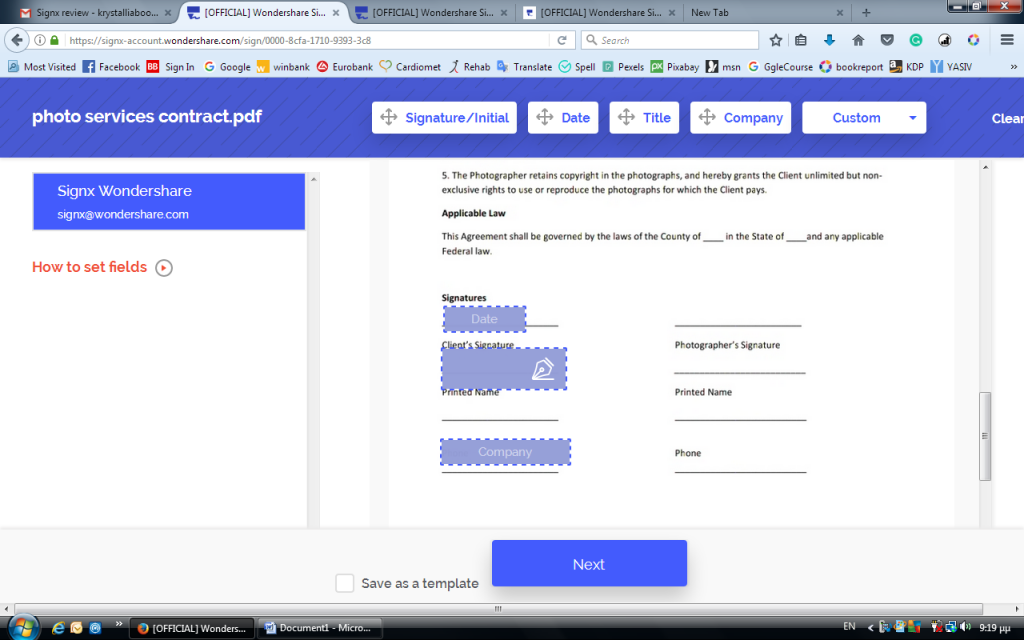
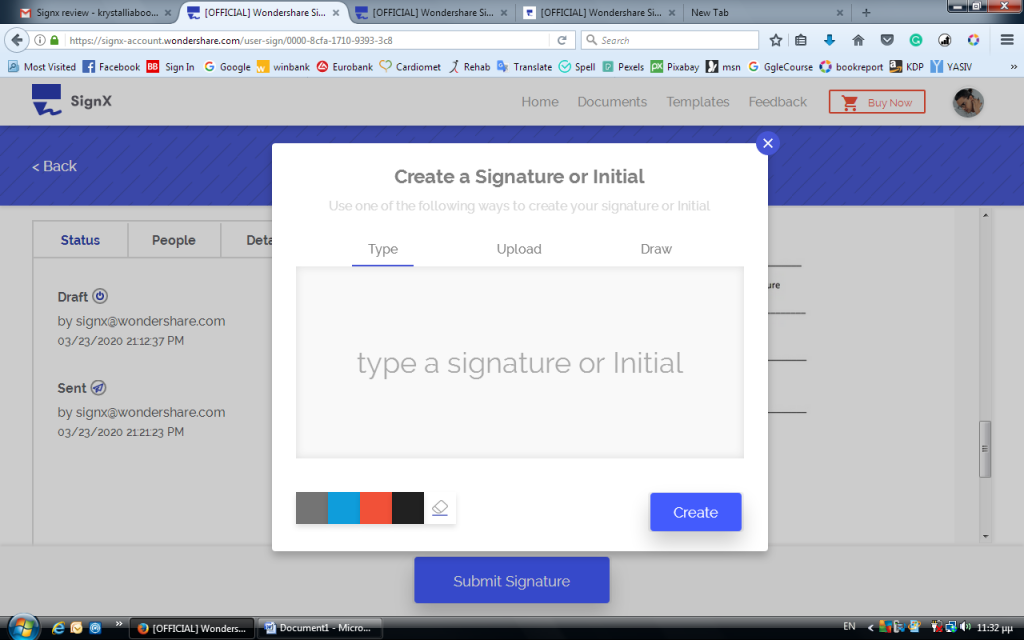
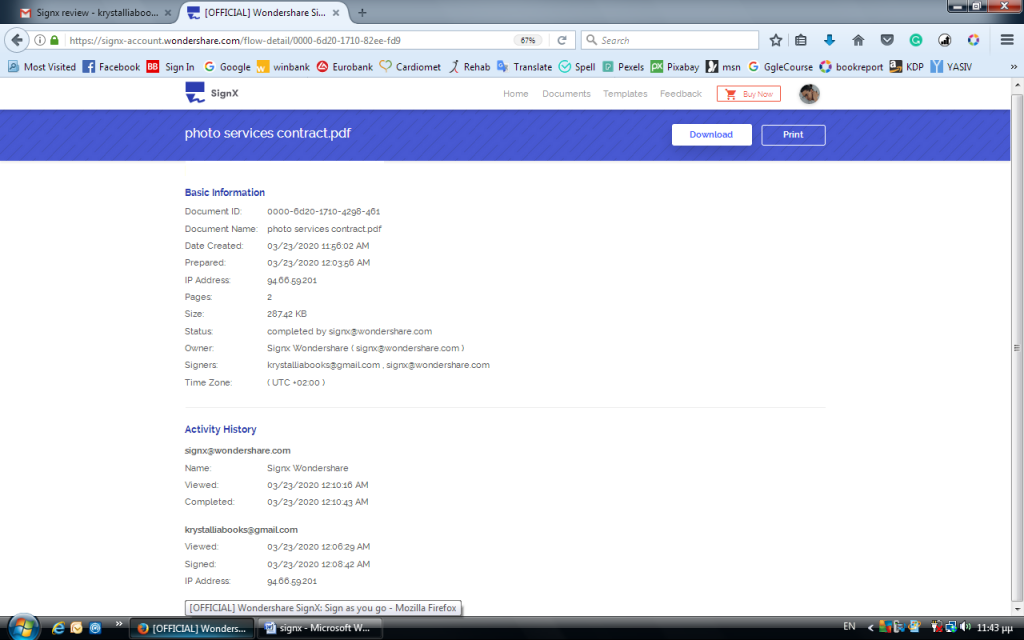




Excellent help Nicholas, thank you. I tried to create a signature in Word and after quite a time-suck I gave up. I’m definitely going to try this, I’ll also share in my next edition of Writers Tips.
Just wondering, once you set it up is the signature accessible to use again on another doc? Is it in a file? Or do we have to configure every time? Thanks. 🙂
Signees have no account of their own, so SignX doesn’t save their signature. They need to keep it on their laptop, tablet, mobile, etc.
It’s the same if you’re the one setting up the document – you have to reupload every time (or use your name). Since you are the one who uploaded it in the first place, you already have it as a file.