
Fonts matter. Source: Reddit
In my previous post, I wrote about DIY Book Design; a website that lets you create 3D mockups of your book for free. But that implies you’ve already designed your book cover. And sometimes you need just the right font to do so.
Alternatively, you may be preparing an Ad or banner for your fantasy or mystery or crime or romance or children books and you feel that no font in your regular application can convey the feeling correctly. Or you need a cursive and you find that all the Microsoft office cursives are practically unreadable. Has it happened to you to end up with the same, old, readable few fonts you use time after time?
Again, you need the right font to convey the right feeling. Because, you know, fonts matter.
So, here’s another awesome resource, also courtesy of Krystallia. And if you want to see some cool things you can do with your new fonts, check out this post by Chris McMullen, where he shows us how to make 3D text (and the old Preset Gradients) with new versions of Microsoft Word.
Free fonts
The solution to the above problems is public domain fonts sites. Same as you can find public domain photos on pixabay or pexels, offered by the photographers themselves, you can also find public domain fonts to use for your projects (albeit not for a wide commercial use).
My best site for this is 1001 Fonts. Designers who create fonts share them here. The site offers extensive categories, but you can also search by your own criteria and keywords. You then get to scroll through fonts that fit your criteria and download those you like – for free. If you feel generous or wealthy, you can make a donation to the artist.
When you download, you usually get a little folder with 2-4 files in it. Not all designers follow the same approach to the material you download. Some include a little presentation or promo material for their work. Also, their contact data in case you wish for further cooperation.
The important thing is that one of the files is the fonts file. In the case of True Type Font Files, if you double-click on it you will get something like this:
Close the file and do a right-click on it. Click on install. That’s it! You may need to restart your design program to find the font in your fonts list, but the font will now be available to you.
Open up your design program again and type to your heart’s content!

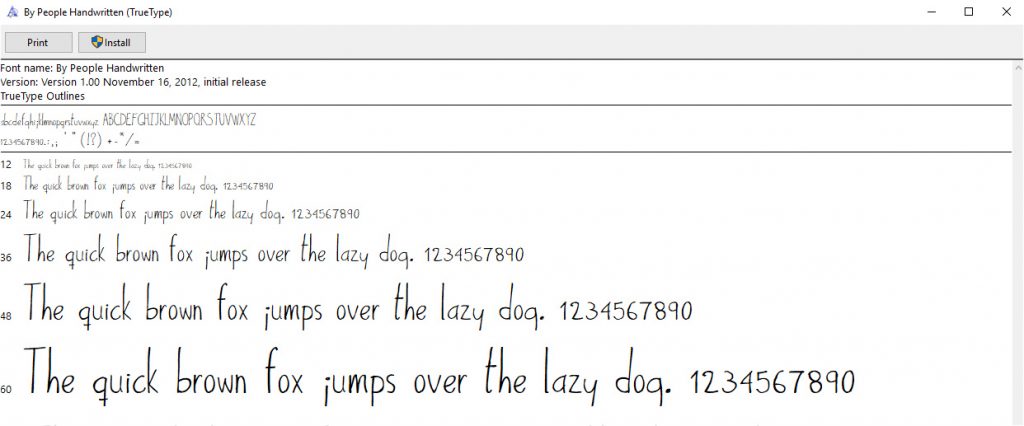




hello Boo the cat
Boo says hello 🙂