I recently discovered DIY Book Design (thank you, Krystallia!) and just had to share the news.
DIY Book Design has a number of useful tools and tutorials, all aimed at helping you produce the perfect image for your book. From a number of tutorials helping with the design of your book cover to taking that cover and transforming it into a great-looking 3D mockup, DIY Book Design has got you covered.
It’s this last feature that caught my eye. You get to choose between a Single and Composite look for your books. The Single look lets you display your book as a Kindle/tablet/mobile/paper standalone image:
The Composite view lets you design a combination featuring various formats:
Generating the mockup is as simple as 1-2-3, as the interface guides you through the entire process. You get the option of creating a white or transparent background for your books. The whole process takes, literally, seconds. And the end result is pretty amazing.
For extra oomph, you can add your own background to the image using any photo editing software (I swear by Corel PaintShop Pro), if you have selected the transparent background:
Not bad, considering it was done in under 10 minutes (I did have the background and book cover images ready, though).
And if you think all that is impressive, here’s the best part: using DIY Book Design is completely free! I know I’ll be using it a lot in the coming months, as I’m working on a series of Bookbub Ads (I’ll let you know how these go in the near future). I hope you find it as useful as I plan to!

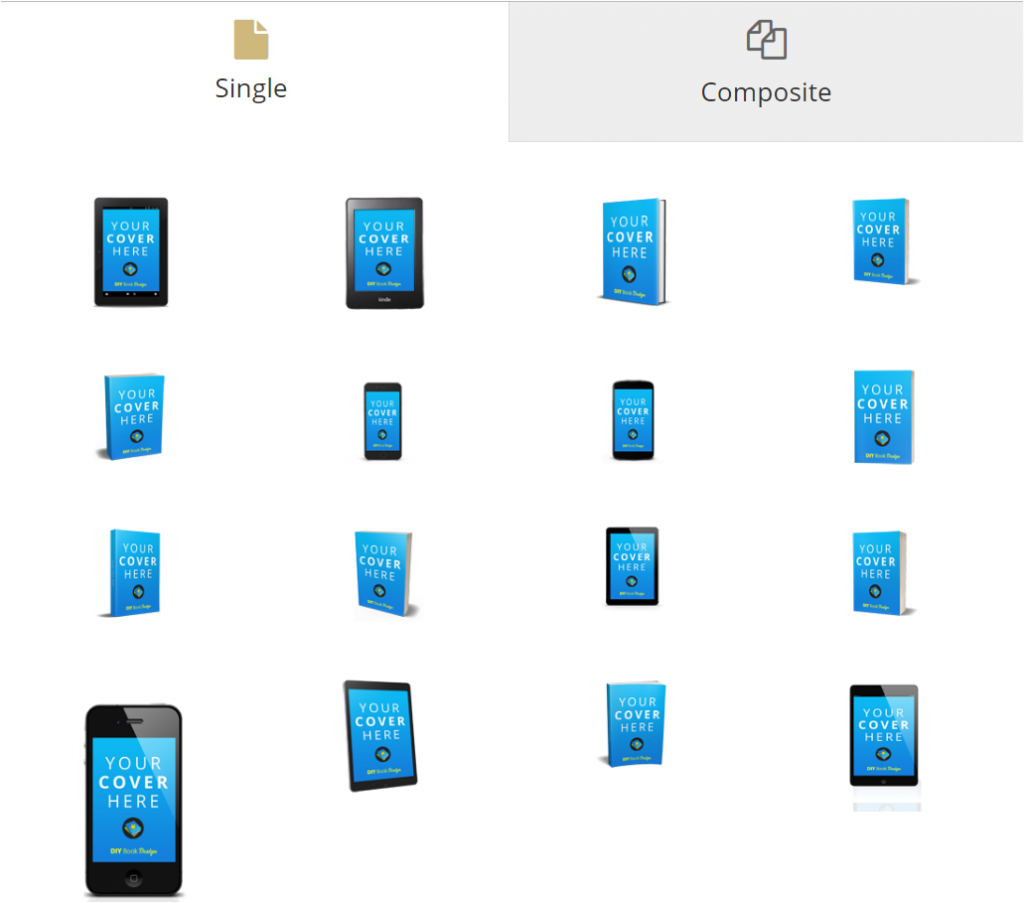

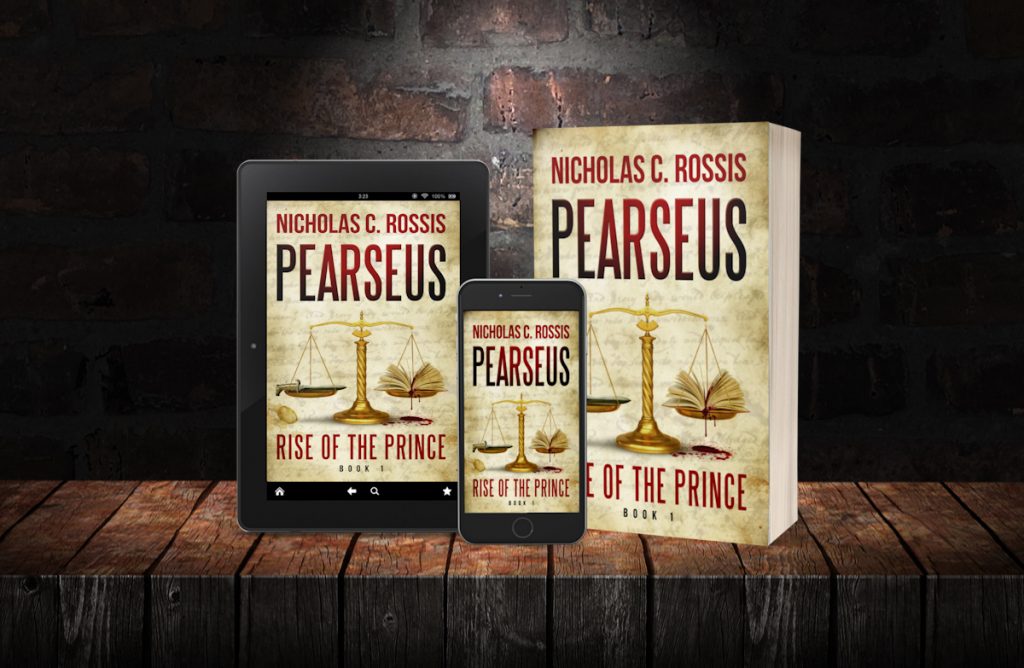




Hi there! It’s hard to find anything interesting in this particular subject (that is not overly simplistic), because everything related to 3D seems rather complicated. You however seem like you know what you’re talking about 🙂 Thank you for spending your time writing some good content for us!
This is brilliant. I’ve just made 3D covers for my historical novel in seconds. Just need to find a background for it now. Thank you so much for telling us of this.
Super awesome! Check out pixabay.com for free backgrounds 🙂